ALT Workstation
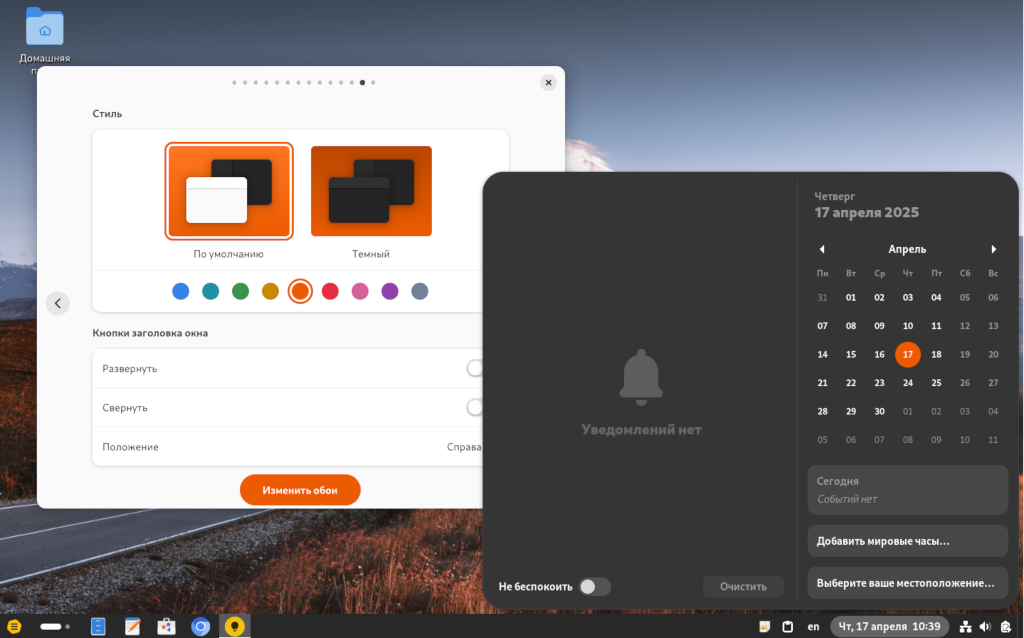 ALT Workstation 11 installed on a laptop or desktop provides
a classic personal workplace allowing to:
ALT Workstation 11 installed on a laptop or desktop provides
a classic personal workplace allowing to:
- work with internet (web, email, instant messaging);
- edit texts, spreadsheets and presentations (office suite);
- listen to music and watch videos (multimedia);
- create and improve raster and vector images;
- perform mathematical computations;
- develop software;
- ...and much more!
Sources for the free software contained in these images can be acquired as src.rpm packages as well as git repos.
- Use this guide to write the ISO image onto blank DVD; x86 ISO images are also suitable for USB flash drives (NB: UNetbootin and UltraISO cripple the resulting media rendering it unbootable).
- Note that aarch64 rootfs archives presume the use of alt-rootfs-installer utility to handle target platform differences; the guide is currently available in Russian.
- Tavolga Terminal users are advised to flash the device using this manual in Russian.
Platform:
Primary downloads
Primary downloads
Additional downloads
-
Download
Install
i586
alt-workstation-10.4-i586.iso -
Download
ARM64 UEFI (including Baikal-M)
alt-workstation-10.4-aarch64.iso -
Download
ARM64 image (RPi3 and others)
alt-workstation-10.4-aarch64.img.xz -
Download
ARM64 RootFS (RPi4 and RPi3)
alt-workstation-10.4-aarch64.tar.xz -
Download
RPi4 and RPi3
alt-workstation-10.0-rpi4-aarch64.img.xz
